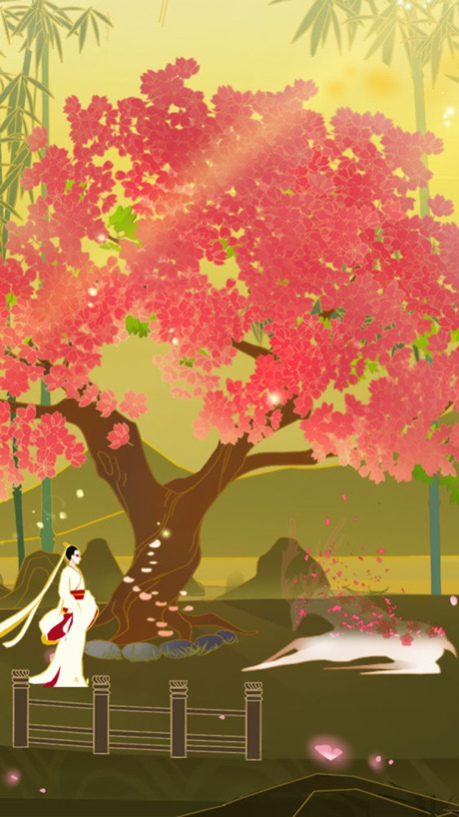The Beautiful Dream 1.1
Continue to app
Free Version
Publisher Description
A Unique Puzzle Game that Leads You on an Enchanting Journey
Guide your hero on a puzzle-filled journey across the bounds of life and death to rejoin his lost love. Based on “Peony Pavilion,” the classic Chinese poem, The Beautiful Dream immerses players in the soothing beauty of traditional Chinese painting, shifting dreams, and the changing of seasons.
Interact with brilliant colors and elaborate shapes to navigate an enchanted environment and solve mysteries unlike any you have seen before.
Key Features
* Unique, emotional characters and an unforgettable story
* Dozens of intricate puzzles, based on colors and shapes
* Classic, flowing brushwork, simple lines and bold color
* Various mini-games increase depth and replayability
* Pick-up-and-play — Intuitive, tap-and-drag controls
Oct 20, 2015
Version 1.1
This app has been updated by Apple to display the Apple Watch app icon.
a seal has been put on your scroll,you can share your dream with friends easily
About The Beautiful Dream
The Beautiful Dream is a free app for iOS published in the Action list of apps, part of Games & Entertainment.
The company that develops The Beautiful Dream is NetEase Games. The latest version released by its developer is 1.1.
To install The Beautiful Dream on your iOS device, just click the green Continue To App button above to start the installation process. The app is listed on our website since 2015-10-20 and was downloaded 1 times. We have already checked if the download link is safe, however for your own protection we recommend that you scan the downloaded app with your antivirus. Your antivirus may detect the The Beautiful Dream as malware if the download link is broken.
How to install The Beautiful Dream on your iOS device:
- Click on the Continue To App button on our website. This will redirect you to the App Store.
- Once the The Beautiful Dream is shown in the iTunes listing of your iOS device, you can start its download and installation. Tap on the GET button to the right of the app to start downloading it.
- If you are not logged-in the iOS appstore app, you'll be prompted for your your Apple ID and/or password.
- After The Beautiful Dream is downloaded, you'll see an INSTALL button to the right. Tap on it to start the actual installation of the iOS app.
- Once installation is finished you can tap on the OPEN button to start it. Its icon will also be added to your device home screen.